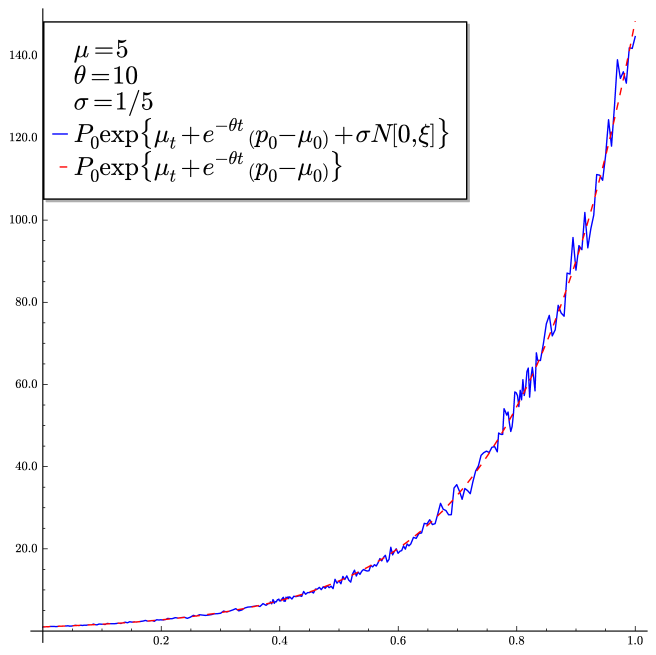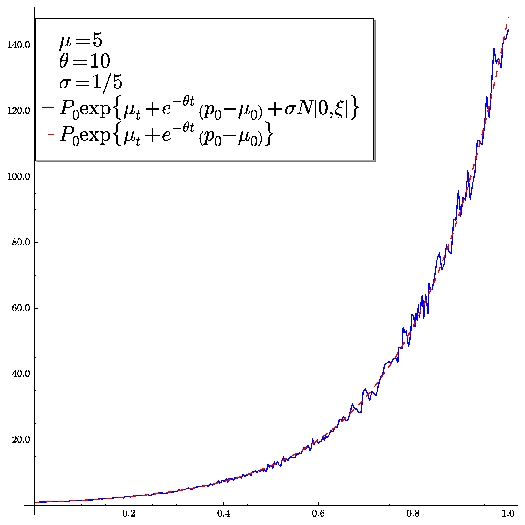
posted 2012-05-11
PDF graphics1 in LyX look awful. Example:
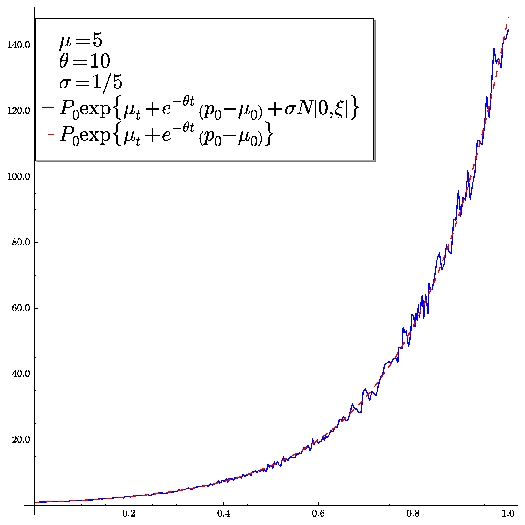
Note: this doesn't affect the final output, but the preview still looks like my butt.
This is because, by default, LyX must convert from PDF→EPS→PNG which runs through pdftops, ghostscript, and ImageMagick.
We can fix this by creating a direct path from PDF to PNG, and making that path not suck.
user $ gs -q -dBATCH -dNOPAUSE -sDEVICE=png16m -r720 -sOutputFile=%stdout $$i | convert -scale 12.5% - $$o
Essentially this just creates a high-resolution image from your PDF, and then scales it using ImageMagick's convert command. You can see the results below.